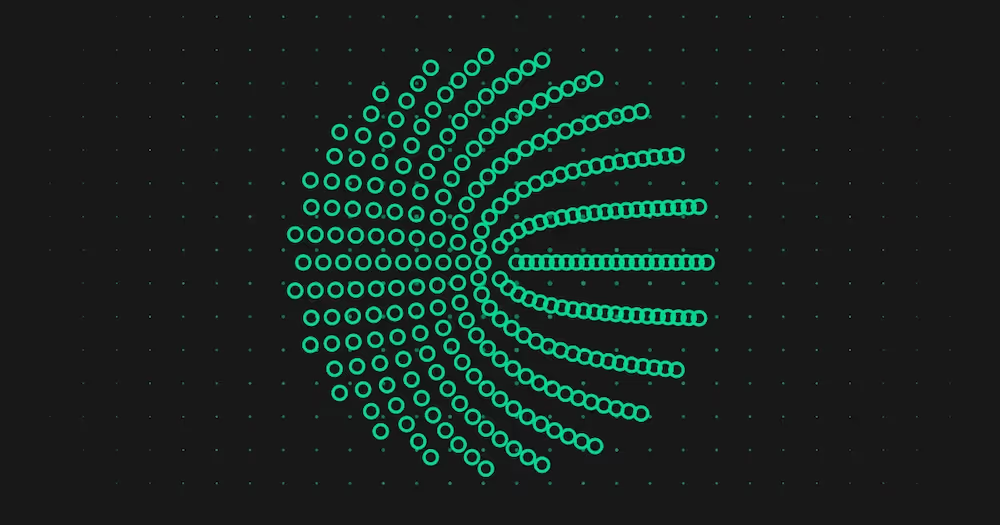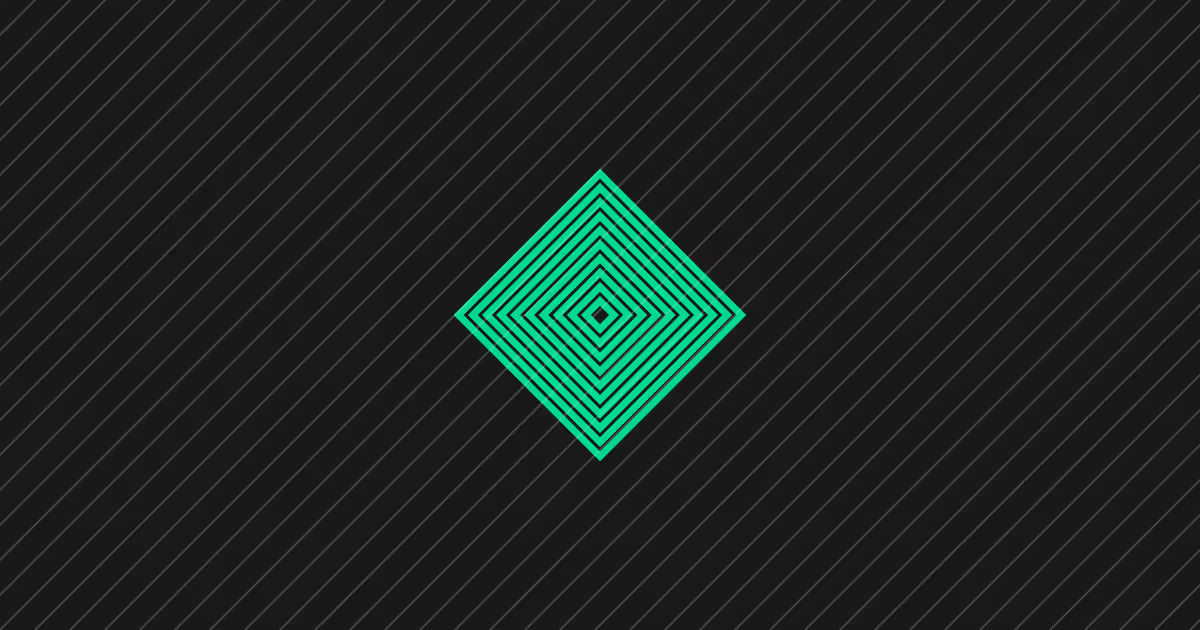How to Choose the Best Test Automation Tools for Your Project
How to find the best test automation tools for your software engineering project – info on requirements, the latest AI features, and more.
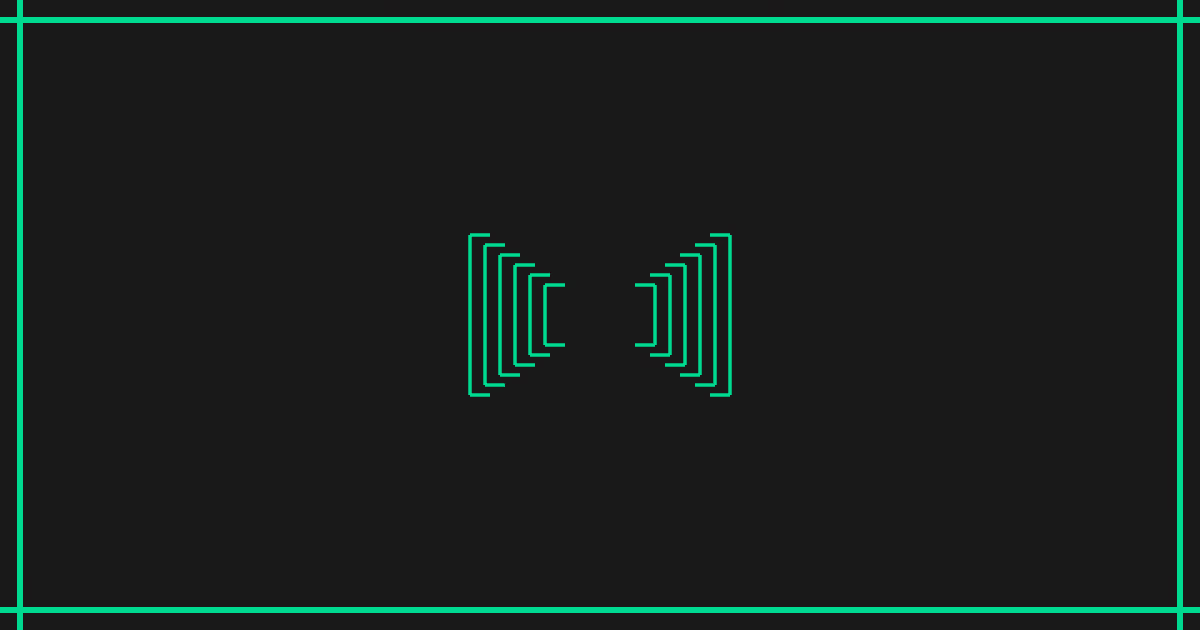
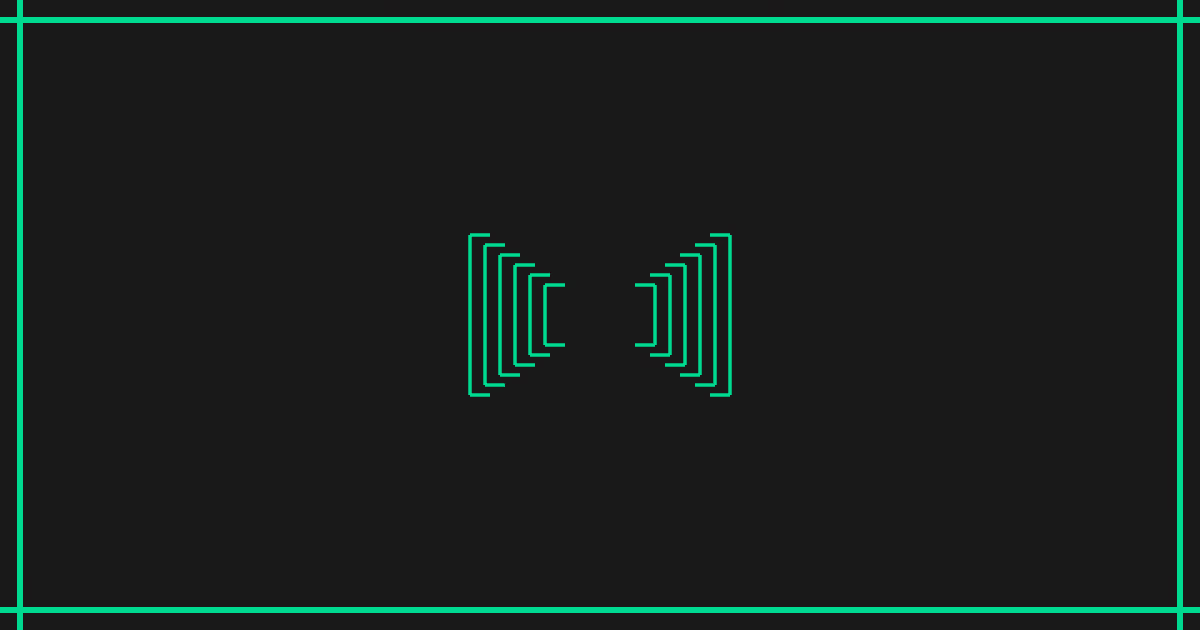
It's impossible to overstate the difference the best test automation tools can make to your project.
Rapid expansion of test coverage via parallel testing? Done.
Reduction of engineer hours spent writing and maintaining test scripts? No problem.
AI agents that actually suggest tests for you so you can focus on something more interesting? Absolutely a thing.
If you’re looking for the perfect testing tool for your next project, here’s how to identify what you need and start narrowing down your options.
1. Define Your Project Goals
You’re spoilt for choice when it comes to automated testing tools. Without a solid set of goals and requirements, this can lead to kid-in-a-candy-store choice paralysis. We love nerding out over testing tech as much as anyone, but you’ll save time, effort, and potentially money if you go in with a solid idea of what you’re looking for.
Before even starting your search for the best test automation tools for your project, it’s worth spending some time clarifying what you’d like to achieve through automation. There is no such thing as too much detail – the more specific you can be here, the easier it will be to find best-fit options later on.
You might decide:
- ‘We want to expand our coverage because defect reports are up’
- ‘We want to focus engineer time on complex test cases by automating the most routine part of our test suite’
- ‘We want to rely less on external QA and minimize inefficiencies resulting from our current over-the-wall approach’
- ‘We want to shift our standard regression runs, smoke tests, and load tests left so that we identify bugs when they are quicker and easier to solve’
- We want to find a way to minimize test maintenance hours for our UI-volatile SaaS app which we update with new features frequently’
These will change with your organisational needs. Ask around – crucially, ask the engineers who will be using the tools day-to-day what they need. Sounds obvious, but you’d be surprised at how often businesses implement software without consulting key user groups. Generally, it does not go well.
2. Map Out Your Technical Requirements
An obvious point, but an important one. If mobile app testing is an absolute priority, there’s no point looking at tools that do not offer this.
To avoid wasting time on tools you later find don’t meet key technical requirements, create a detailed list of everything you need the tool to do. And we mean everything. These questions are a good starting point, but are by no means a complete list. Ask your engineers for input to make sure you don’t miss anything.
- What type of applications does the tool need to test (web, mobile, desktop, API, microservices)?
- What type of tests do you want the tool to automate (regression, visual, load, end-to-end)?
- Which platforms should the tool support?
- Which browsers and operating systems should it support?
- Which programming languages or frameworks should it support?
- Which other tools should it integrate with?
- How long can we allocate for user training?
- Is an extensive support package essential, or is our team savvy enough to rely on documentation or online user forums?
- Will there be non-technical users that need low-code features?
- Which metrics do we track now, and do we want to expand our use of analytics?
- Should it offer AI-based features such as self-healing tests and autonomous testing agents?
Setting a Budget
Identified your technical requirements? Now’s a good time to set a budget. You’ll know what your absolute must-haves are, as well as where you’re willing to compromise if costs necessitate.
As tech budgets continue to feel the squeeze, you’ll be glad to know that test automation tools trend relatively affordable, enterprise-software wise. AI-led automation in particular offers a rapid-turnaround ROI thanks to its potential to speed up release cycles, identify more defects, and expand test coverage (all whilst reducing hours spent on QA). More on that below.
If you’re in a really tight spot budget-wise, check out our top open source picks – but remember to factor in extra implementation time for training, customization, and self-help troubleshooting.
3. Stick or Twist: Go With What You Know, or Get Something Better?
This is the point where you need to make a choice. There will be some automated testing tools that your team is familiar with already. Many of your team may be familiar with Selenium or Cypress, for example.
Your options are:
- Option 1: stick with what you know. You know roughly how it works, so it’s less of a risk.
- Option 2: look around for something better. You know the limitations of established automating testing tools, and are looking to improve processes, rather than embed existing inefficiencies.
Now, here’s where we might break with the generally accepted train of thought on this. Option 1 is the wrong choice.
Why? The easiest automated testing tool for your team now is not necessarily the best automated testing tool for your business in five years.
Ignoring new tech now leaves you vulnerable to being outflanked by competitors, who will be implementing newer, AI-based solutions that offer huge efficiency gains compared to traditional automation tools. To put some numbers on it, that could look like a 14x speedup in daily test executions or a 4x speedup in release cadence.
So, whilst you’re still spending hours writing and maintaining test scripts in Selenium, they’ve made a machine do all the boring work and can dedicate those hours to developing cool new features that their user base really wants.
AI test automation technology is relatively new, but it’s not going anywhere. Implement it ahead of the curve, rather than frantically playing catch-up in half a decade’s time.
Why the Best Automated Testing Tools Are AI-Led (Yes, All Of Them)
Why do AI testing tools make things so much quicker? We go into the nitty gritty here, but here’s the TL;DR:
- Plain English test creation: describe what you want to test, and our AI handles the rest. Refocus those hours spent coding test scripts onto something more valuable
- Test recording: record yourself performing an action on your app, then let the AI turn it into a test. Test creation done, in a matter of seconds
- Self healing tests: intent-based, natural language locators automatically update when the DOM changes. Say ‘goodbye’ to that test maintenance backlog
- Autonomous AI testing agents: your helpful AI coworker gets smarter the more you test – as it gets to know your app, it can suggest, generate, and maintain tests for key functions
- AI-powered assertions: filter out false positives so teams spend time fixing actual bugs, not chasing noise
The cumulative effect of these features: a level of efficiency that is unobtainable with traditional test automation, which is still held back by the need to write and maintain test scripts manually. And, as AI testing tools make developer-led testing so much easier, you’ll save all those inefficiencies that external QA introduces too.
To make the jump easier, look for a tool that:
- Is intuitively designed – you want a UI that your engineers will immediately ‘get’ to minimize productivity dips due to new software
- Offers lots of integrations out-of-box – to both your chosen CI/CD tool and your standard workplace productivity tools like Slack and Jira
4. Start Shopping for the Best Automated Testing Tool For Your Team
You know your goals. You know your technical requirements. You know that, should you choose to, you can implement an AI testing tool for serious speed up potential.
Now’s the time to shop around. As well as looking at feature sets and functionality, don’t forget to look for solid evidence of real-world performance – anything can sound good on a website, after all. Here’s where to start:
- Book demos with automated testing tool providers – don’t be afraid to ask them how their tool would handle your trickiest, most complex test cases
- Look for testimonials and case studies from organizations similar to your own – ask potential vendors if they could put you in touch with any of their current customers
- Take advantage of free trials where available
- Ask your professional network for recommendations – LinkedIn groups are genuinely useful for this sort of research
Momentic: the Best Automated Testing Tool For Busy Teams
“It’s like giving someone your QA checklist and watching them execute it for you!”
Sriram, Engineering Lead, Retool
AI testing is really that simple. Find the right tool, and you’ll suddenly find you’re up to 80% test coverage in two days, without writing a single line of code.
As well as offering a full set of AI testing features for web app and mobile (autonomous agents, no-code test creation, self-healing tests, and more), we’ve designed Momentic to be pretty much plug-and-play.
Implement on day one; start testing on day one, thanks to our intuitive AI and easy, out-of-box integrations.
Want to know more? Schedule a conversation with our engineers.
FAQs
1. Best test automation tools 2026
Look for AI-led capabilities (self-healing, AI agents, fast test creation) like Momentic, strong CI/CD integrations, and support for your platforms (web/mobile/API).
2. Which test automation tools require minimal maintenance?
Tools with self-healing locators and AI that adapts when the UI changes typically require the least ongoing maintenance.
3. What are the most reliable tools for maintaining large automated test suites?
Platforms that reduce flaky tests with AI-powered assertions, run tests in parallel, and integrate cleanly into CI/CD are the most dependable at scale.
4. What tools are recommended for automated testing in 2026?
AI-led tools are increasingly preferred over “script-heavy” options including Momentic and others, while Selenium and Cypress remain common legacy choices in many teams.
5. What are top Momentic AI test automation features?
Plain-English test creation, test recording, self-healing tests, autonomous AI testing agents, and AI-powered assertions are key highlights.