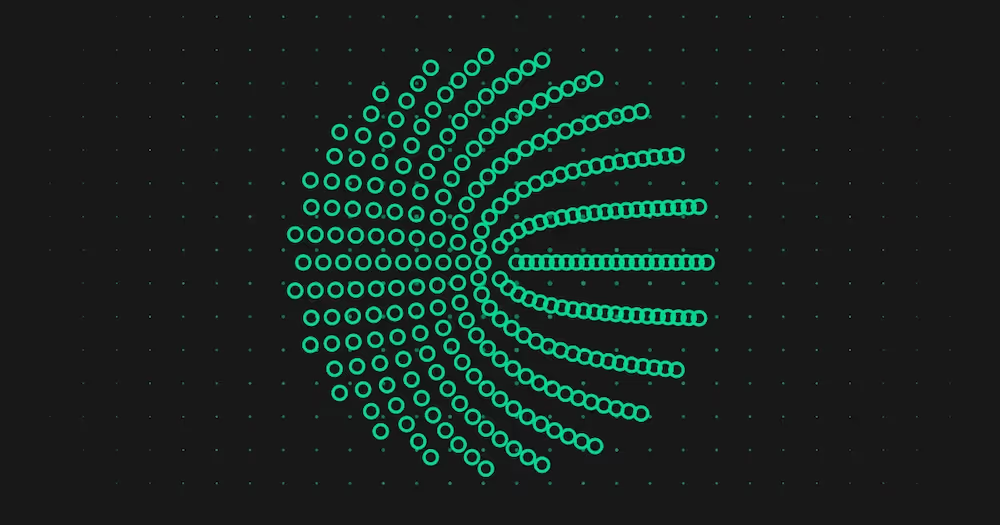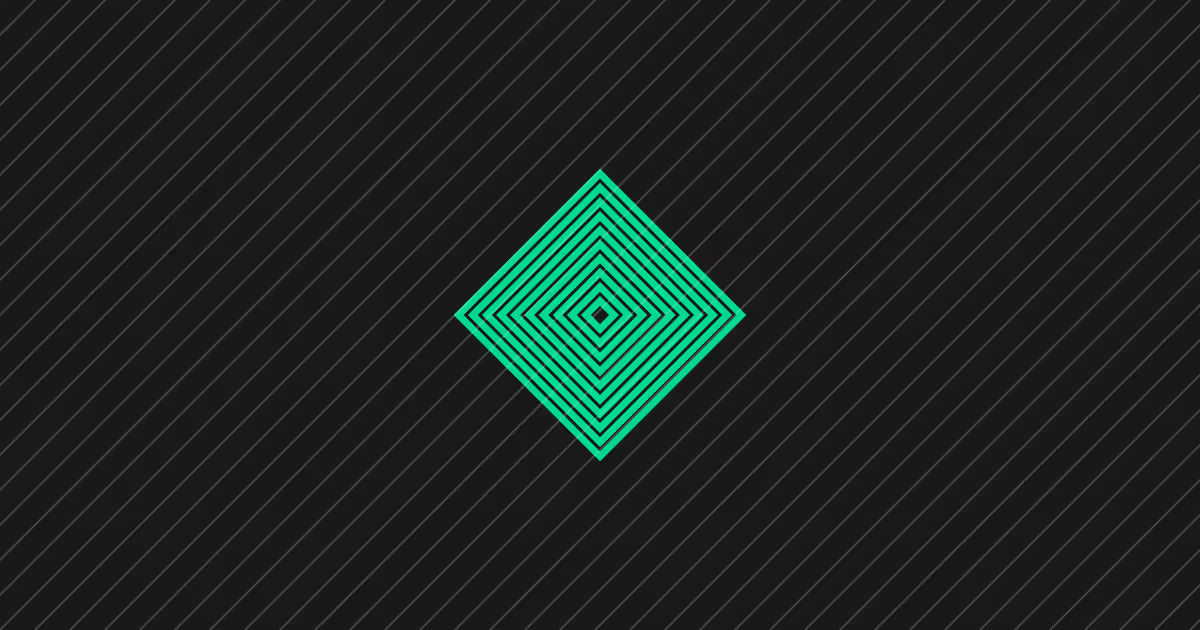7 Types of Regression Testing and When to Use Them
What you need to know about the seven main types of regression testing and when to use them - plus a few tips on optimizing your regression testing processes


Regression testing is a non-negotiable part of the software testing life cycle for most organizations - but there's more than one way to do it.
Different types of regression testing allow you to focus your efforts in a way that best suits the task at hand. Are you testing after optimizing your code, fixing a few bugs, or implementing a brand new product feature?
Below, we explore seven different types of regression testing and when to usethem.
What is Regression Testing and Why is it so Important?
Regression testing is the process of running both functional and non functional tests again after a code change, such as a bug fix, or feature update.
Is it the most exciting job in the software development cycle? Probably not, but it's absolutely crucial in ensuring that updates to your codebase do not create any unexpected issues in your product's performance.
Regular regression testing allows you to maintain a strong user experience that attracts and maintains a thriving user base. In the long term, this increases customer lifespan, reduces churn, and - particularly if you're a SaaS organization - keeps up a healthy MRR.
When to Carry Out Regression Tests
Test whenever you update your codebase, for whatever reason. Code changes typically fall into three main categories. You should carry out regression testing after each of them, including:
- When you add new features or change the spec of your app
- When you identify defects in your product and debug your code to correct them
- When you optimize your codebase to improve performance
What are the Different Types of Regression Testing, and When Should You Use Them?
The regression testing process itself is fairly simple. Post code-change, you run the tests, fix any issues you find, retest, and release.
The big questions you'll have to answer are 'how much of our codebase do we need to retest?' - and the related 'which type of regression testing should we use?' There are no absolute right and wrong answers here - it all depends on the scope of your code change and what it affects.
Here's what you need to know about each type or regression test.
Corrective Regression Testing
What it is
The most straightforward type of regression testing - use it if your code changes haven't modified any of your software's functionality. You'll use the same test cases with no modifications to ensure that your software works exactly as it did before.
When to use it
When you've been cleaning up your codebase - for example by eliminating redundant code - or refactoring your code for performance improvements that don't alter functionality.
Unit Regression Testing
What it is
Unit regression testing focuses on individual units of code. This ensures that a unit works as expected after a code change to that particular unit only. This type of regression testing won't test the code's interaction with other components - just whether it works by itself.
When to use it
For small changes to niche areas of code that won't affect any other components.
Complete Regression Testing
What it is
You test everything - and we mean everything. Complete regression testing involves testing every single line of code your product contains after a change to the codebase.
When to use it
Given the amount of time and resources it takes, you should save complete regression testing for substantial releases that could significantly impact functionality - for example a major user interface rework, or an update to central reporting tools.
Partial Regression Testing
What it is
Partial regression testing verifies that your code changes only affect the parts of your product you want to change, alongside their related components. It's a useful way of ensuring that smaller modifications don't have unexpected ripple effects throughout your app.
When to use it
Partial regression testing is perfect for smaller tweaks, bug fixes, or code patches. It's a useful middle ground between only testing the code you've rewritten and a broader, more time-consuming approach.
Selective Regression Testing
What it is
In contrast to partial regression testing, which focuses on the parts of your product you want to change, selective regression testing expands test coverage to all parts of the software that your changes are likely to affect.
If you've made a relatively minor feature tweak in one area, selective regression testing ensures that other affected areas run correctly after the code change.
When to use it
After a small-to-medium impact code change that may affect adjacent features -for example, a change in your payment gateway that has potential knock on effects on the rest of your payment processes.
Progressive Regression Testing
What it is
In progressive regression testing, engineers gradually add new test cases to the test suite. This tests new features' behavior thoroughly, without compromising efficiency - and it also ensures that older test cases are updated or modified as needed.
When to use it
When you add new features to your product or change its spec, to make sure that existing test cases don't become outdated and miss defects as a result.
Visual Regression Testing
What it is
Visual regression testing allows teams to make sure their product's visual appearance hasn't been altered by code changes. It helps teams identify any discrepancies in the user interface and design elements of the app, for example positioning of key UI elements, and color and font changes.
When to use it
When code changes have the potential to affect your UI, particularly for flagship, customer-facing applications that are cornerstones of your brand.
Automated vs Manual Regression Testing: Which Should You Use?
If you're not automating the majority of your regression testing in 2025, you're missing out on serious efficiency improvements. Automating tests is faster and more accurate than manual regression testing in most cases.
The only real use for manual testing is for cases that require nuanced user perspectives, or when you need to carry out extensive exploratory testing. These aren't a common part of regression testing processes, so most of your regression testing can and should be automated.
3 Ways AI Optimizes the Regression Testing Process
That said, it's time to move beyond traditional automation to something with far more potential to transform your organization's regression testing processes.
Even traditionally automated tests (think Selenium) take a fair amount of effort. You still have to find and fix issues. You still need to write test scripts yourself. You still need to maintain your test suite so that it's up-to-date and isn't broken by changes you make to the application.
AI enabled testing tools remove the need for all of that effort. Here's how much of an impact they could have on how you run regression tests.
1. AI makes things quicker. Seriously quicker.
There are three key reasons for this:
- Your engineers don't have to spend time writing test scripts - they can use natural language processing to write a quick, plain English description of what the test should do, and let the AI do the rest.
- AI-powered tools optimize execution by removing duplicate tests, running parallel tests, and prioritizing high-risk areas.
- AI solutions can intelligently suggest reasons for failed tests, so that you spend less time finding and fixing.
The result? You complete even the most complex tests in a fraction of the time needed for manual or traditionally automated tests. This allows you to fix bugs faster and accelerate your release schedules.
2. AI minimizes the amount of test maintenance you need to do
Even when using traditional automation, maintaining and updating test scripts can be a real time drain for your team. Why not hand that task off to AI and let your engineers do what they love - coding great new features and finding creative solutions to user needs.
With AI-enabled test maintenance, you'll never have to fix another flaky test again. Your regression testing process will feel smoother and more efficient, with a greater percentage of defects caught.
3. AI predicts problem areas so engineers can anticipate issues
Even if you're finding and fixing them more quickly, the more defects you have, the longer your regression testing takes, and the slower your release schedule.
AI testing tools use predictive analytics to identify high-risk areas for bugs based on previous testing data - and the more you test, the more accurate it becomes. You can use these insights to prioritize time spent on high risk areas to reduce the occurrence of defects overall.
Momentic: Your New AI Regression Testing Tool?
"Momentic makes it 3x faster for our team to write and maintain end to endtests."
Alex Cui, CTO, GPTZero
We'd love to see if Momentic's AI testing tools could help you optimize your software testing life cycle.
If, like Alex and his team, you're keen to save over two thirds of the time you spend on key testing processes, why not schedule a conversation with our founder?