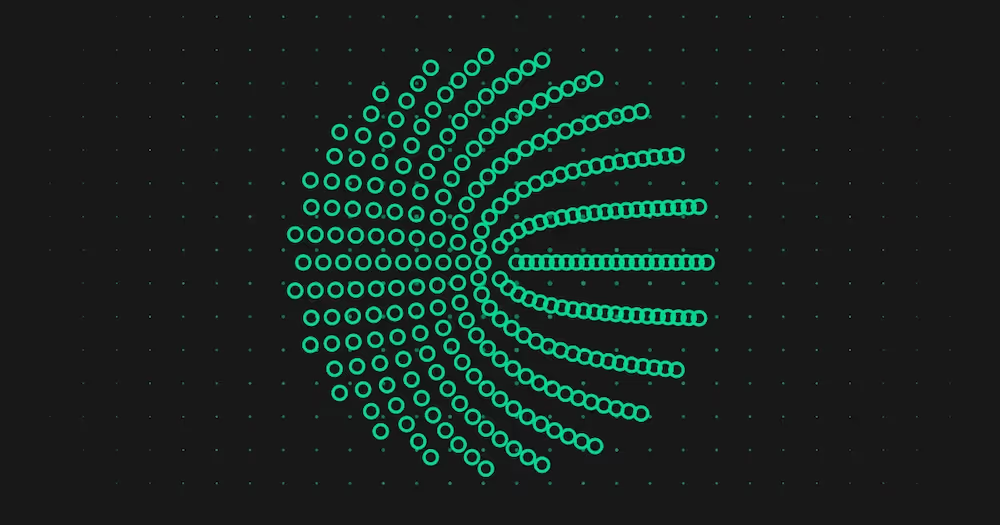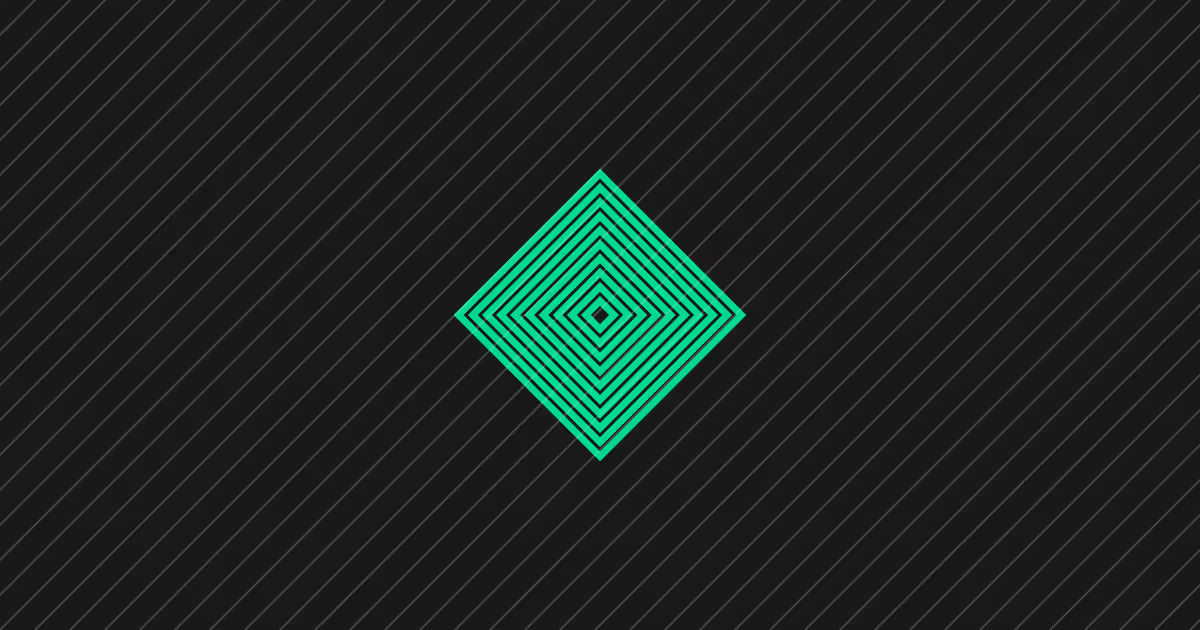The Best Cross-Platform Testing Tools for Web and Mobile Apps
Need to test web and mobile? These cross-platform testing tools offer native functionality for both – self-healing tests, low-code features, and more.
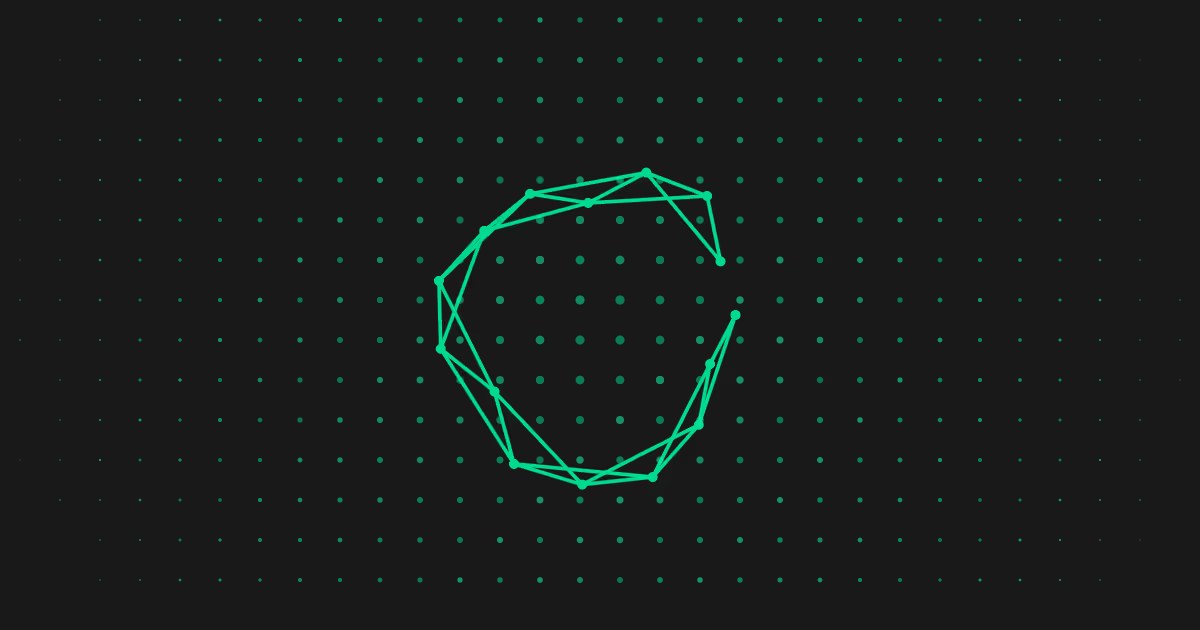
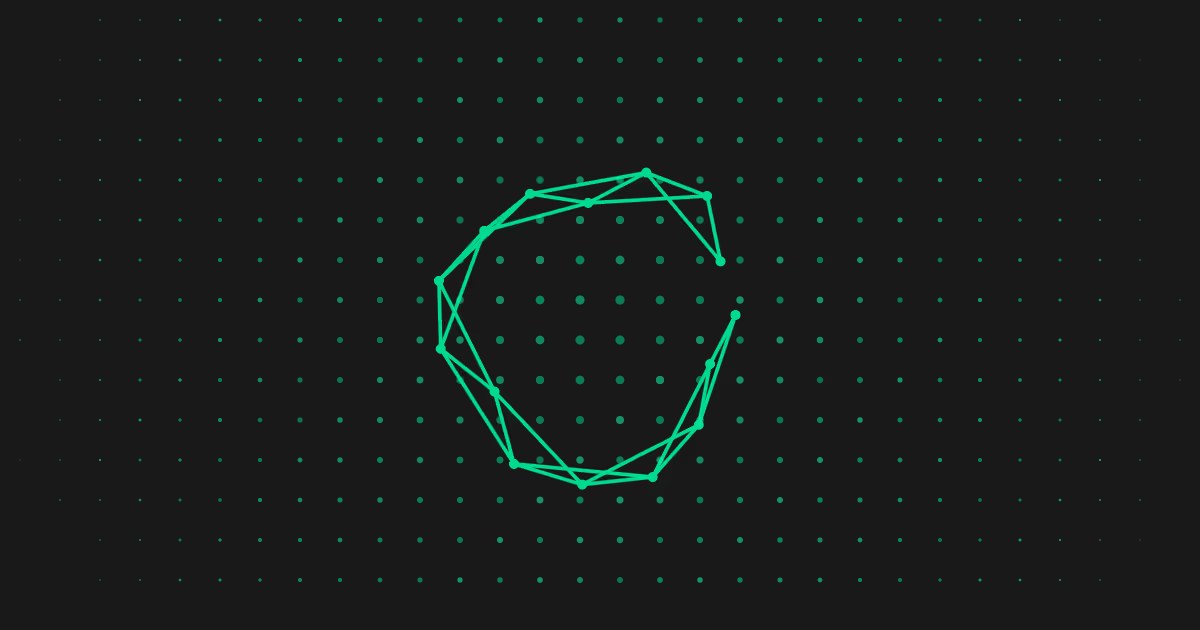
Ever feel like mobile testing is all the pain of web app testing, squared?
Duplicate sets of resource/accessibility IDs across iOS and Android, frequent UI changes that increase test maintenance workload, resource-intensive emulators, flaky tests due to fiddly keyboard closure, timing, and drag-and-drop issues…the list goes on.
These pain points make it essential that any cross-platform testing tools you use work just as smoothly for native mobile apps as they do for web apps. Mobile shouldn’t be an afterthought – it should be a central pillar of functionality for any tool you use.
Use these suggestions to kick off your search for the perfect cross-browser testing tool, in terms of features, scalability, and key integrations.
What’s Wrong With Using Third-Party Tools for Mobile Testing?
Recently branched out into native mobile apps? With all that growth going on, you might be tempted to try and extend your chosen web app testing tools with plugins or custom integrations.
This will seem more efficient in the short term because your team knows how to use the tool already. Using a Selenium plugin to add mobile testing functionality is a gentler learning curve than throwing the whole tool out and starting again.
You will, however, run into problems in the long term because:
- Third-party addons may lag in updates or fail to fully support the latest devices, browsers, or OS versions
- Managing multiple addons can create complex setups, version conflicts, and more maintenance overhead
- Third-party addons may not meet security standards or handle sensitive data properly
So, by taking a shortcut you’re creating unnecessary technical debt. Implementing a fully integrated cross-platform testing tool early will help you reduce maintenance overhead, increase test reliability, and scale effectively from the get-go.
In other words: if you’re lacking cross-platform testing functionality, act now whilst it’s easier to do so. You don’t want to build inefficiencies into your testing processes, then have to iron them out of a complex infrastructure you’ve built on top of them.
The Best Cross-Platform Testing Tools for Web and Mobile
1. Best Overall Cross-Platform Testing Tool: Momentic
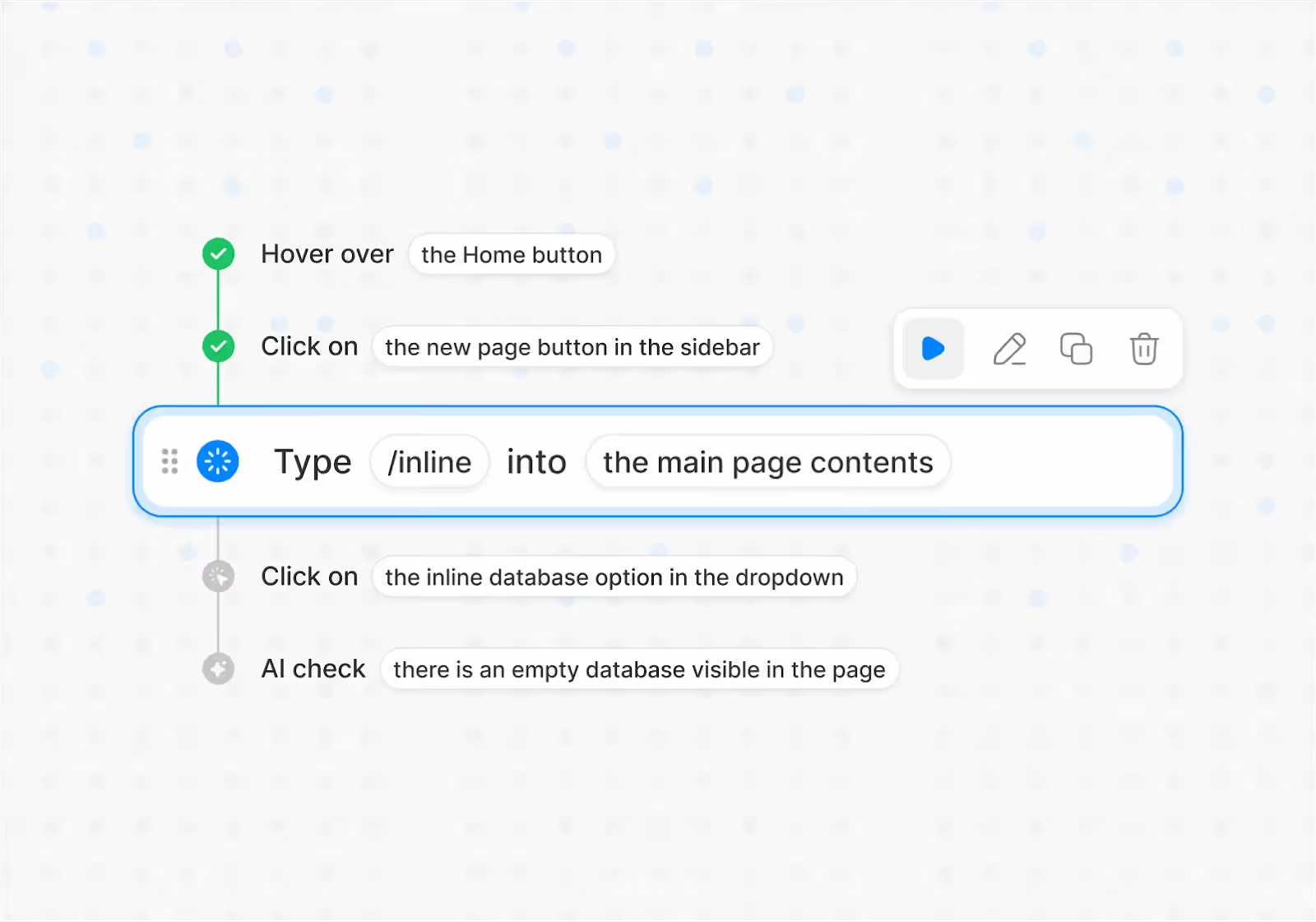
Often, cross-platform testing tools are large and clunky. They offer plenty of great functionality, but there’s a steep learning curve, tests feel sluggish, and pricing structures encourage you to pay a lot for features you don’t need.
We’ve designed Momentic a little differently.
Built by engineers for engineers, Momentic is all about accuracy, agility, and scalability. How we do this: AI-driven, low-code testing tools that work across web and native mobile apps, that are so easy to use that you can install and start testing on day one.
Momentic’s key features
- Plain English test creation: describe what you want to test, and our AI handles the rest – no code needed whatsoever. You can record tests as well, though we think that simply typing in what you want your test to do is even quicker
- Self healing tests: tests update automatically with changes in the DOM – no more flaky tests or irritating false positives
- Useful mobile testing features: 1s emulator cold starts, 1s app installs, embedded interactive previews, and more – get the details here
- Autonomous AI testing agent: your virtual AI coworker gets smarter the more you test – use it to suggest, generate, and maintain tests for key functions without lifting a finger yourself
- Lots of integrations out of box: Momentic is plug and play with any CI/CD tool, plus a wide range of workplace productivity software like Slack, Jira, and more
- Test where you want to: in the cloud, or locally in your CLI – Momentic offers both as options, so you’re covered whatever your processes
2. For Real Device Testing: SauceLabs Real Device Cloud
Real device testing: not essential, and throws up several scalability issues. Equally, if you’re prepared to work round these problems, testing on real devices will give you real-world-tested results. If this is an absolute priority, SauceLabs is a strong choice.
SauceLabs offers real device testing across a wide range of browsers, operating systems, and devices without the need to maintain an expensive in-house testing architecture. It comes highly regarded, security-wise, and you can also deploy behind a private cloud or on-premise if you’re dealing with particularly sensitive data.
SauceLab’s Key Features
- Thousands of real browser/OS combinations
- Device-specific debugging, including logs, screenshots, performance data
- AI test creation agents for low-code testing
- Built-in accessibility scanning for web apps
- Support for wide range of frameworks including Selenium, Appium, Playwright, and Cypress
Considerations
Parallelization volume is capped by real hardware availability across SauceLab’s inventory – so even if you’re running tests within concurrency limits, you might experience queueing slowdowns. Inventory also fluctuates as new devices are added and older ones phased out, so some combinations might become unavailable.
3. For Scalability and Flexible Pricing: TestingBot
TestingBot treads a useful line between ‘small, agile tool with limited functionality’ and ‘large tool that does more than you need but costs too much’.
TestingBot will test anything you want it to, with plenty of good features for both web and mobile (and even smart TVs if needed) – it offers everything from manual visual regression testing to natural language-powered AI tests.
What makes it stand out from similarly comprehensive tools is its flexible pricing structure – you can customize your plan based on users, parallel test needs, and automation minutes, then upgrade whenever suits you.
TestingBot’s Key Features
- No-code testing: write tests in natural language and let the AI do the rest
- Full support for a range of testing frameworks including Playwright, Selenium, Appium, Puppeteer, Expresso, and Cypress
- Web, native mobile app, and smart TV testing in one tool
- Codeless visual UI testing, with easy ‘slider’ tool for analyzing diffs
Considerations
Users report a few integration quirks (be vigilant for Appium-related issues), and also some issues with speed and performance – test execution feels slower on mobile devices in particular.
4. For Testing AI Apps: Mabl
If you’re not incorporating AI into your web and mobile apps now, chances are you will be pretty soon. Currently, 67% of organizations worldwide have implemented some sort of LLM to support their operations – and that number is only set to grow further.
Alongside a comprehensive set of cross-platform testing tools for web and mobile, Mabl offers some nifty features for AI testing. If you’re looking to incorporate a chatbot into your apps, generate AI summaries, or run automated video captions, take a look.
Mabl’s Key Features
- Write tests in plain English
- Agentic testing approach – tool gets smarter the more you test
- AI testing features for chatbots, image generators, automated captions, and more
- Built-in accessibility checks with test runs
- Autohealing features, with automatic detection of UI changes
Considerations
Mabl offers a lot of functionality and the pricing reflects that, so smaller teams may find scaling up gets expensive quickly. You’re also tied to Mabl’s cloud infrastructure – there’s no option to host locally, which may be an issue for highly restricted environments.
5. For Web and Mobile Visual Testing: TestGrid
AI-led visual testing is a useful tool to have in your arsenal. You’ll save a lot of time over ‘traditional’ visual automation as you won’t need to work your way round tricky dynamic content, responsive design, or cross-platform design issues. The machine will do it for you.
TestGrid is a good option here, because it offers visual testing features on top of a comprehensive set of cross-platform testing and reporting tools – you can do it all from a single tool, no awkward addons required.
TestGrid’s Key Features
- AI regression tests with automatic visual baseline generation
- Real-time performance monitoring features that decrease response time
- ‘Turbo Mode’ for remote iOS control, for near-zero latency
- Automated AI test case generation from user stories or key requirements
Considerations
Like Mabl, the scale and pricing of TestGrid can feel like a lot sometimes – it’s ideal for larger enterprises with heavy continuous testing requirements, but might not suit smaller teams. There’s a freemium version you could check out, but you might want to find a more agile tool that scales more progressively.
Momentic: Agile Cross-Platform Testing for Growing Teams
Want to 4x your release cadence, speed up your daily test execution 14x, or run 30+ active tests per hour?
These aren’t pipedream figures. These are genuine performance improvements that Momentic clients have achieved by letting AI take the brunt of their testing requirements.
Want to join them? Book a demo today to see how Momentic could take your test speed and coverage stratospheric.