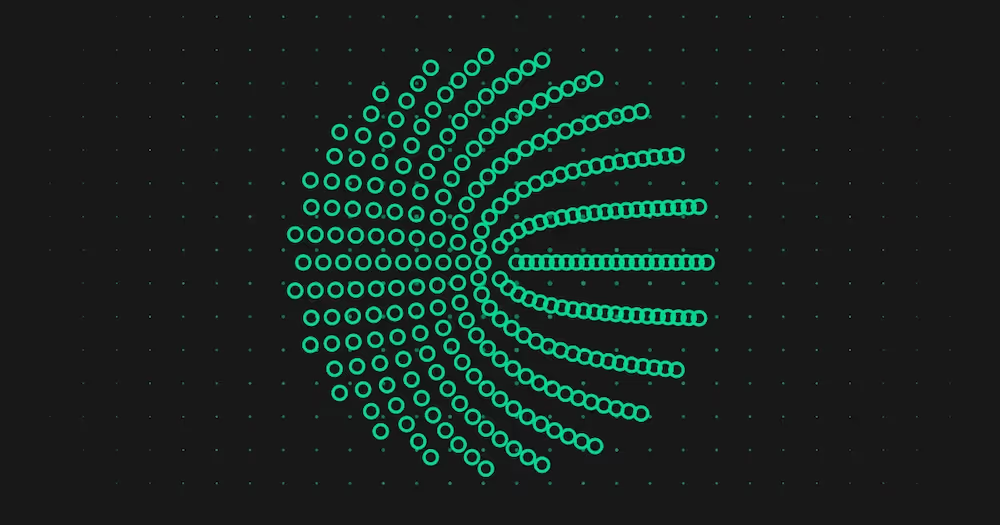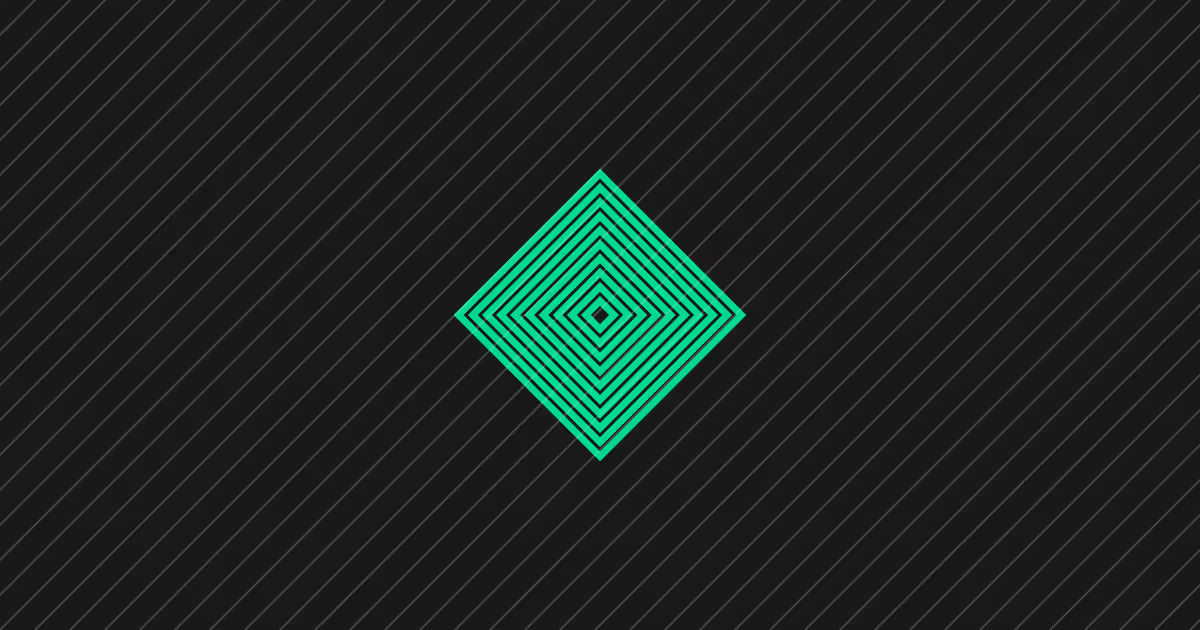Web Application Testing: Best Practices for Faster, Smarter QA
Is web application testing causing slowdowns for your product team? Use these best practices to transform your browser-based QA.


Web application testing: slow, inefficient, fiddly? It doesn't have to be.
Sure, web apps have some unique properties to consider from a QA point of view. Once, this might have been something you just needed to put up with - a given fact of testing this type of software which meant there were always going to be some slowdowns.
That's not the case anymore. With the right approach, and a little help from slick, AI-enabled modern web testing tools, web application testing doesn't have to be an obstacle. In fact, do it right and it might just become a key strategic differentiator for your team.
Ready to say goodbye to hours of manually running browser and UI tests, or constantly maintaining test scripts for evolving UI features? Here's how the right approach to QA testing for web apps turns traditional QA into your secret deployment accelerant.
Why Web Applications Are Trickier To Test
From a top level perspective, web app testing strategies aren't that different to testing other types of software. No matter how you run your QA processes and what you're testing, the overall goals of your QA won't change.
However, what you need to remember is that web apps have requirements, behaviors, and dependencies that other software doesn't. This throws up a few unique concerns that add time and complexity to web application testing.
But With Challenge Comes Potential
It's not all bad news! Consider that:
- Once your code is ready to deploy, updating web apps can be much quicker than native apps. You can push updates instantly with no user input and there's no external approval process (e.g., via the App Store) - deployments take minutes, not hours or days.
- Every single organization that releases web apps has these issues. Your competitors' QA teams also need to test their products across different browsers and navigate exactly the same issues as you do.
Web apps have real potential for fast, adaptable code deployment. If you can implement a set of processes and best practices that allow you to navigate these challenges and release better code, quicker, you're at a major advantage to your competitors.
AI: The Essential Tool For Modern Web Application Testing
Previously, engineering teams have faced a tough choice: settle for slow, manual QA processes or commit upfront resources to automating tests of various complexity for long-term efficiency benefits.
Either way, slowdowns and bottlenecks are guaranteed, right?
Modern web testing tools remove this issue from the table altogether and replace it with something far better: intelligent, automated QA that expands test coverage whilst minimizing the time you spend on it.
Codeless test automation and a range of other features, like the ability to run parallel tests, offer an instant boost to the speed at which you can test, and the coverage you can achieve - but the benefits don't stop there.
AI tools can fundamentally change how you structure your QA testing for webapps. To make the most of their potential, follow our five best practices for efficient, seamless automated QA that creates great products.
5 Best Practices For Web Application Testing With AI Tools
1. Expand Your Cross Browser/Cross Device Testing Capability
You want to make sure your web app runs as well on Chrome as on Firefox - and looks just as good on a mobile browser as a desktop one.
AI-based UI testing tools combine automated functional and visual tests to understand how your app behaves across browsers and devices. Where previously you'd need to strictly allocate resources to testing the most relevant options for your user base, the speed AI brings means you can cast a much wider net.
Look for solutions that:
- Validate browser compatibility in CI to avoid code breaking in untested browsers
- Run cross browser or device tests in parallel to speed up development cycles
- Automatically record and screenshot visual tests
Can AI Tools Simulate Touch Events?
We'd say that AI simulations work perfectly for most of what you want to test. This includes:
- Taps
- Long presses
- Swipes and scrolls
- Pinch/zoom
Currently, simulated environments sometimes struggle to recreate touch pressure, multi-touch points, or other nuanced gestures. Another issue is that mobile emulators simulate screen size and input type pretty well, but don't account for CPU/GPU performance, touch latency, or browser quirks.
Our recommendation: use AI tools to automate the bulk of your cross browser and cross device testing - but keep some resources for edge cases and real device performance analysis.
2. Shift Everything Left, Especially Security Testing
'Early and often' offers many advantages for your test suite in general. If you test earlier, potential bugs are easier to identify and cheaper (in development hours) to fix.
AI tools facilitate Shift Left testing by:
- Making it easier and quicker for engineers to test their own code, thanks to natural language processing powered no-code test editors.
- Generating test cases automatically based on the application's previous behavior patterns for hyper relevant testing.
- Removing the inefficiencies associated with separate engineering and QA teams
- an engineer presses a button, tests the code, and uses recommendations from an AI agent to fix issues - no lengthy meetings needed.
For web apps in particular, this is a great opportunity to introduce security testing earlier on in the development process. Traditionally, security testing is one of the last steps to be completed before shipping code. The pressure this creates can lead to:
- Delayed releases as key vulnerabilities are identified last minute, when they are most complicated to fix.
- Human error caused by pressure to meet release schedules - with missed or poorly-fixed vulnerabilities causing significant security issues further down the line.
Shifting security testing left removes this pressure, and promotes a proactive approach to web app security across the development process. Increasing your security team's visibility over early-stage development - for example by using APIs to integrate security into developer toolsets to identify problems from the get-go - resulting in better, more secure code, faster releases, and fewer pressure-driven human errors.
3. Automate Your Test Maintenance
Web app testing, UI testing for web applications in particular, can generate a significant test maintenance workload. This is because test selectors can break if the DOM structure shifts or CSS classes change. If you update your UI regularly, this can become a frustrating time drain.
Whether you're an engineer or a QA professional, you'll be pleased to know that modern web application testing tools can automate those tedious hours of test maintenance using AI.
If you're using a tool like Momentic, the AI can dynamically locate elements at runtime while being flexible to UI and DOM changes. Plus, auto-healing features can automatically fix failed tests by suggesting step changes - so you save yourself hours of work and drastically reduce the likelihood of unreliable results due to flaky tests.
4. Focus Human Input Where It Really Matters
Follow the browser testing best practices above, and you'll find yourself completing the bulk of your web application testing in record time.
Now that you're not constantly chasing deadlines or fighting bottlenecks, you can deploy your human resources where they can really make a difference. Obviously, from an engineering point of view, it feels great to have more space to work on new code - but there's plenty you can do testing-wise too!
Human-led behavior, accessibility, and usability tests can add real value to your product - and you can also dedicate more time to your most complex test cases, which may still need manual support.
Simplify Your Web Application Testing With Momentic
Momentic makes it 3x faster for our team to write and maintain end to end tests.
Alex Cui, CTO, GPTZero
Momentic's AI web app testing tools eliminate bottlenecks, expand your test coverage, test your code faster, and allow you to test early and often. You can automate cross-browser testing, run tests in parallel, and cut the time you spend building and automating tests
The result? Your web app QA challenges solved - quality code, shipped faster than ever before.
If, like Alex and his team, you're keen to save over two thirds of the time you spend on key testing processes, why not schedule a conversation with our team?