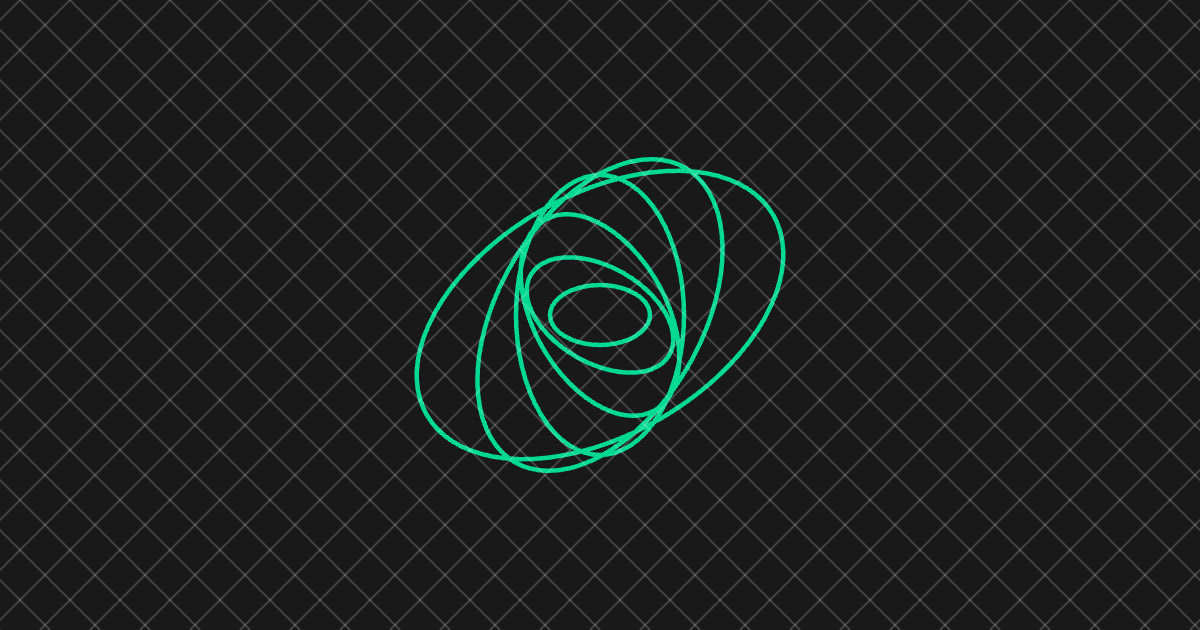Blog
Thank you! Your submission has been received!
Oops! Something went wrong while submitting the form.

October 20, 2025
The Strongest QA Team is No QA Team
10
/
20
/
2025
Resources
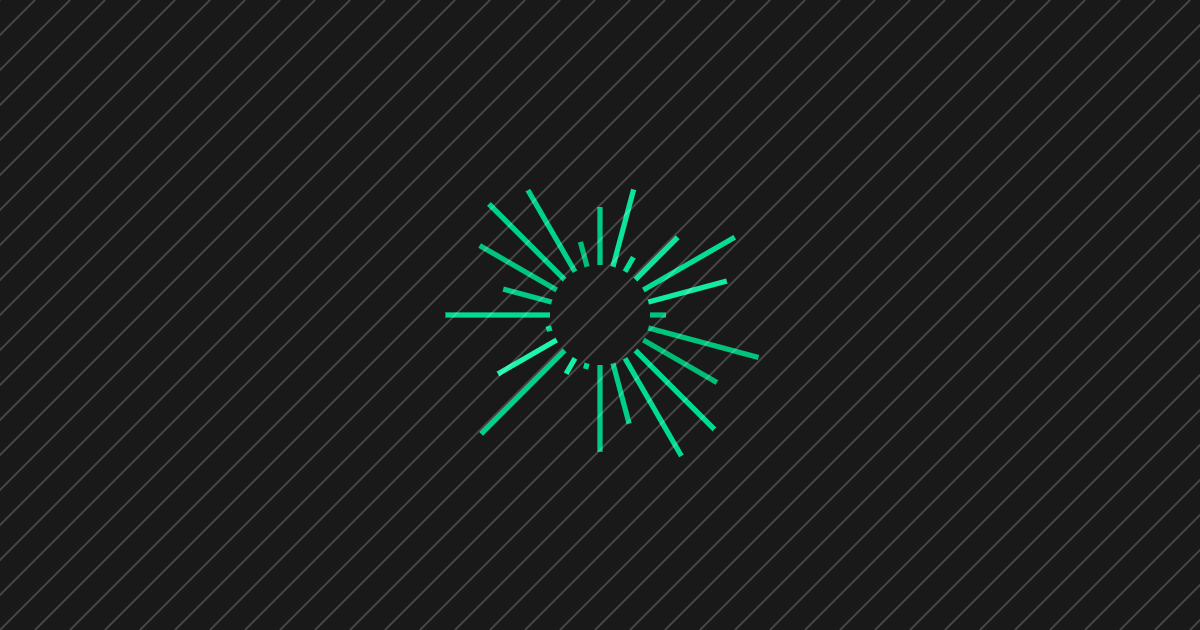
October 16, 2025
The Best Playwright Alternatives for Modern Web App Testing
10
/
16
/
2025
Resources

October 13, 2025
Claude is For Code, Not For Testing
10
/
13
/
2025
Resources
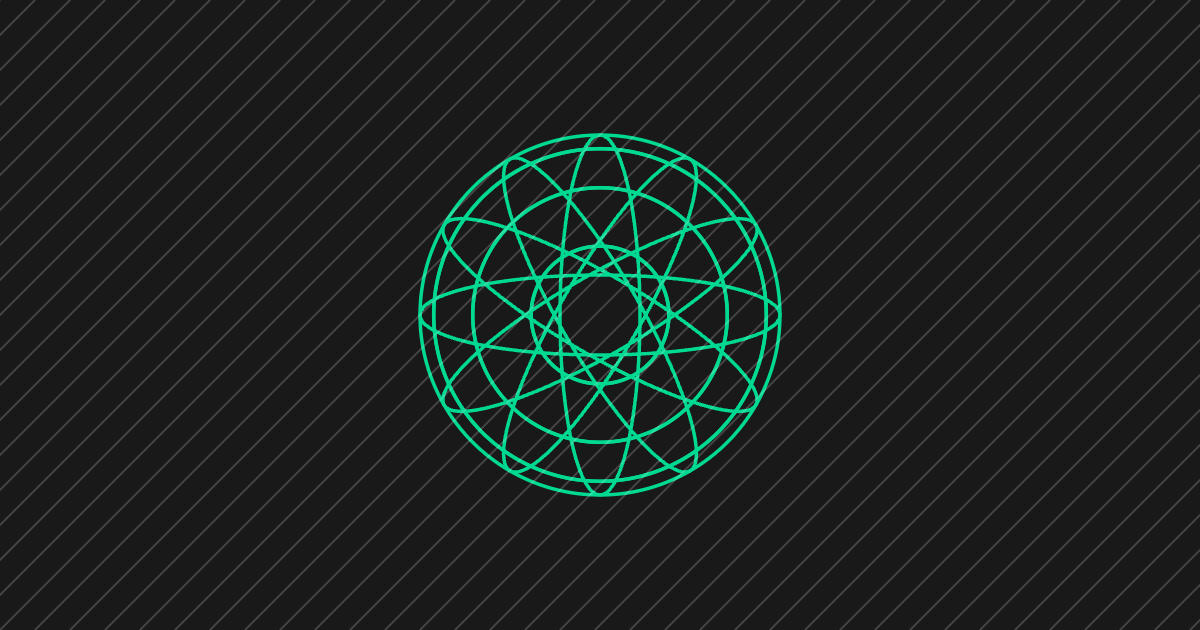
September 23, 2025
Outsourcing Quality Is a Velocity Trap
09
/
23
/
2025
Resources