Blog
Thank you! Your submission has been received!
Oops! Something went wrong while submitting the form.

January 19, 2026
The slop is out of the bottle
01
/
19
/
2026
AI & Automation
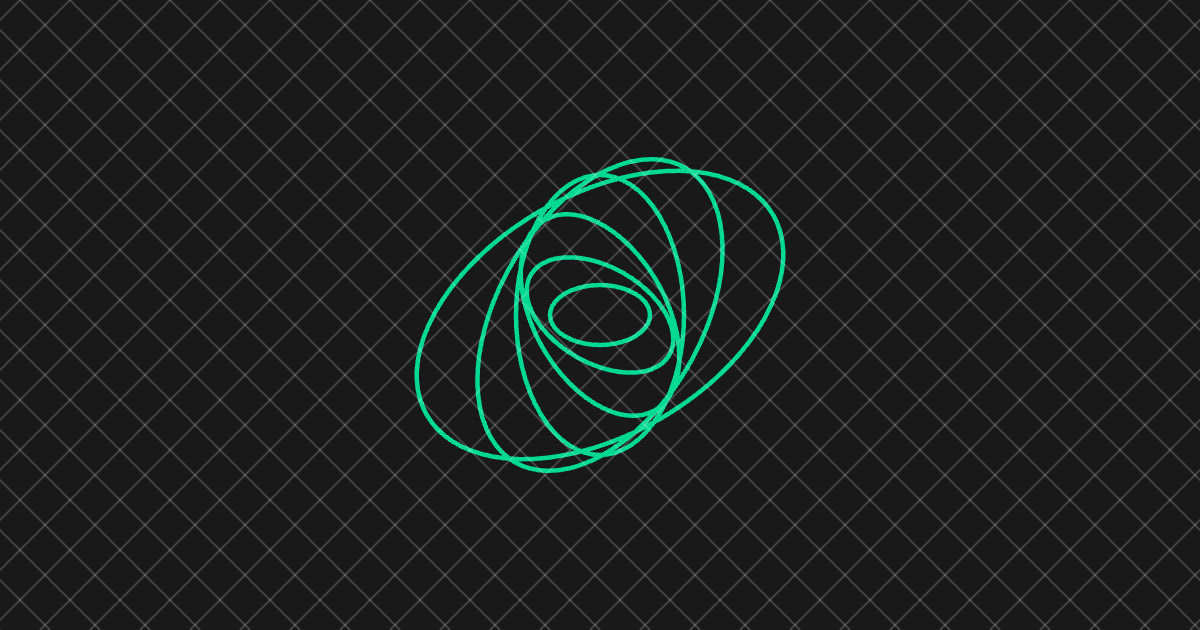
January 9, 2026
Playwright vs Selenium: Key Differences for Modern Web Apps
01
/
09
/
2026
No items found.
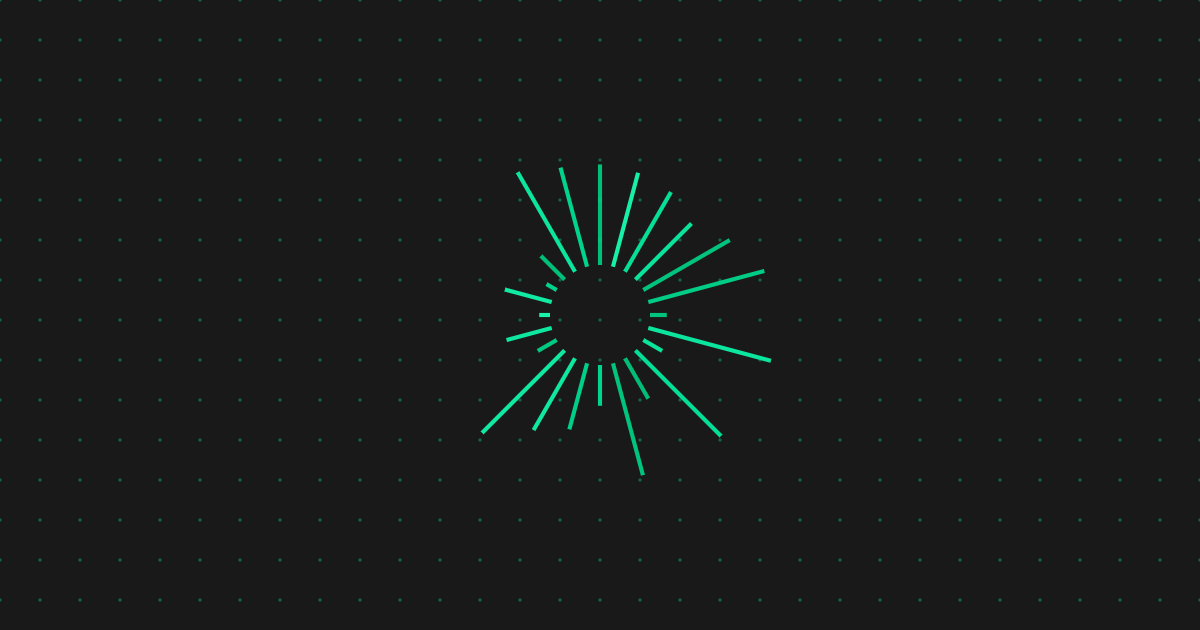
January 7, 2026
Selenium vs Cypress: A Modern Comparison
01
/
07
/
2026
Resources

January 5, 2026
You cannot verify what you cannot reason
01
/
05
/
2026
AI & Automation

January 2, 2026
Playwright vs Cypress: Which Testing Tool Should You Use?
01
/
02
/
2026
Resources
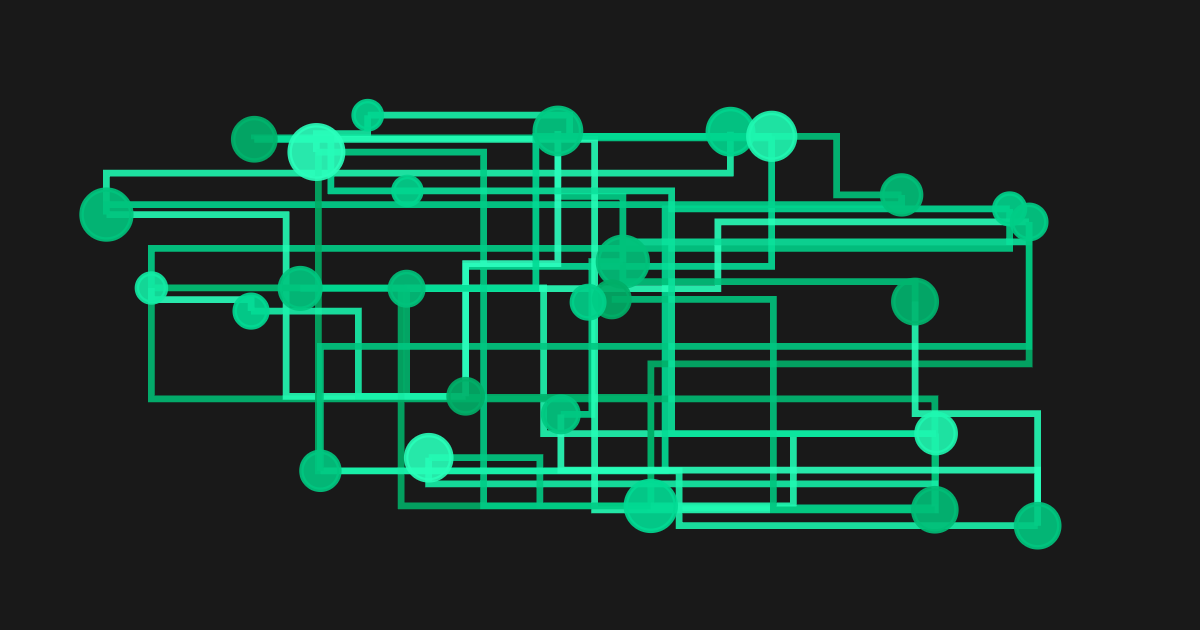
December 29, 2025
Truth-Driven Development
12
/
29
/
2025
AI & Automation