package.json:
package.json
.travis.yml in your repository with the following
contents:
.travis.yml
Authentication
To run any commands, you must authenticate with Momentic. You can do this by adding theMOMENTIC_API_KEY environment variable to your Travis CI workflow.
- Create an API key in Momentic Cloud.
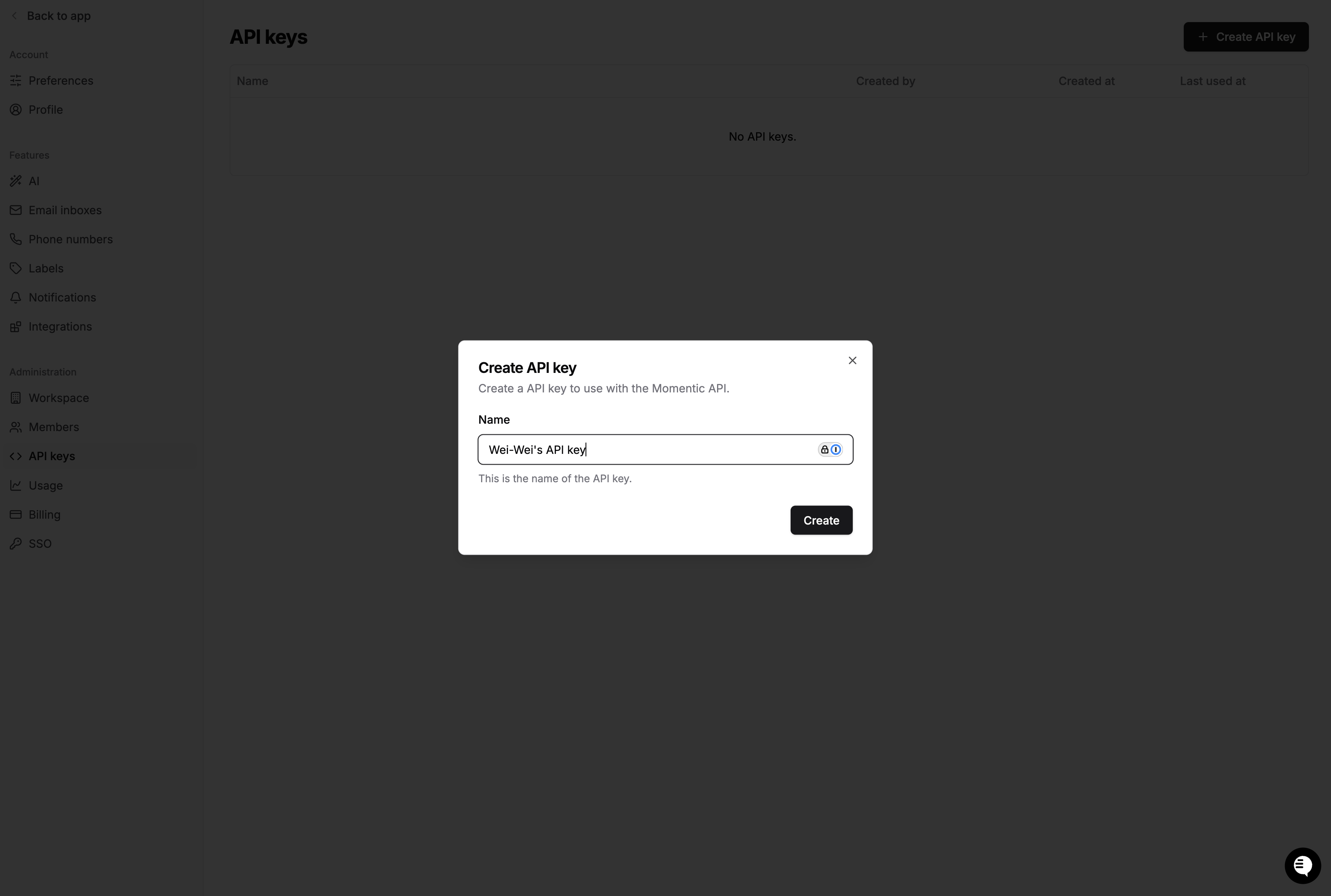
- Go to your Travis repository settings and scroll down to the Environment
Variables section. Create a new variable called
MOMENTIC_API_KEYand enter the value of your API key.
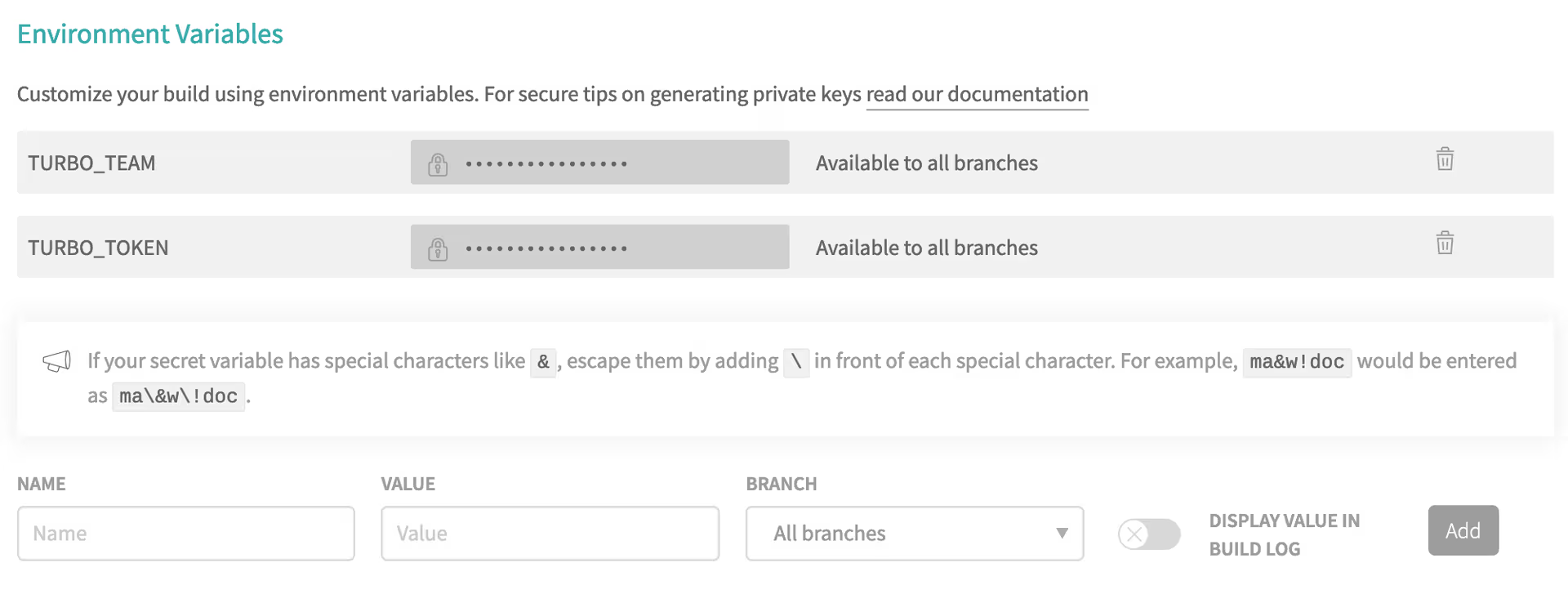
- Travis CI automatically loads environment variables stored in project settings into the CI environment. No modifications are necessary for the CI file.