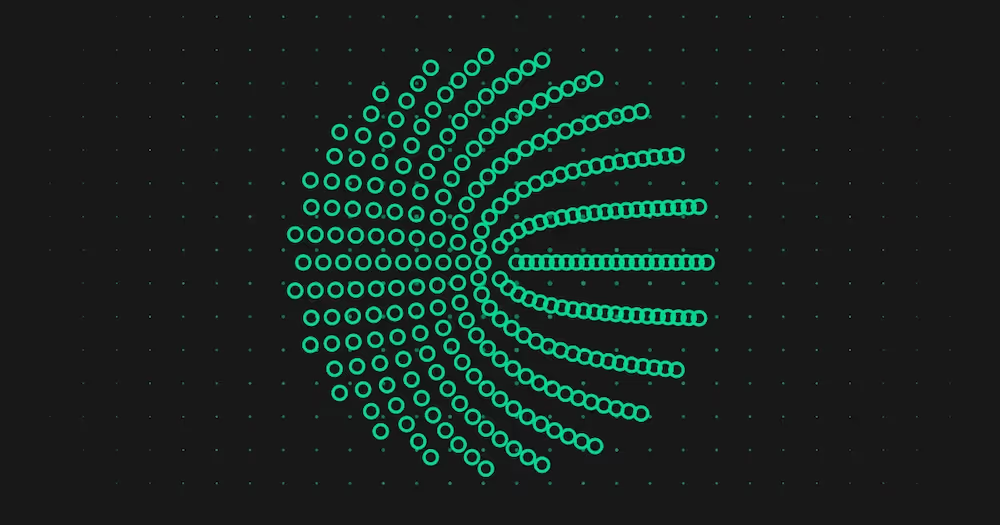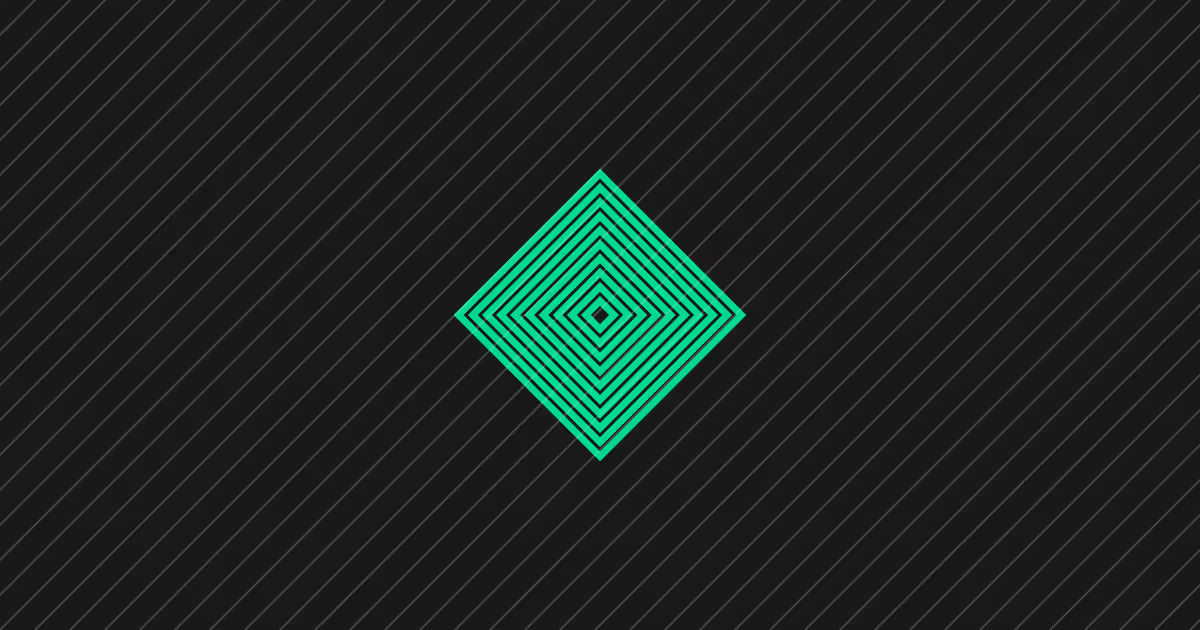Introducing Suggestions & our GitHub app
Keep your tests always up to date.


Flaky tests often come from UI changes that aren’t reflected in the test suite. Even though Momentic's intent-based locators can adapt, keeping assertions and descriptions up to date is still of vital importance to keep them healthy.
Starting today, you can install Momentic’s GitHub app. This means that with just a few clicks, you can have Momentic review your pull requests, surface relevant test execution context, and suggest precise edits you can apply with one click.
How it works
To get started, head over to the Integrations page and connect your GitHub organization. You must be an organization admin to install Momentic’s GitHub app.
Then turn on Status messages to start seeing test execution status as a comment on every PR. This includes information like Failure recovery, labels, and quarantine.
Navigate to Suggestions in the sidebar and turn it on!
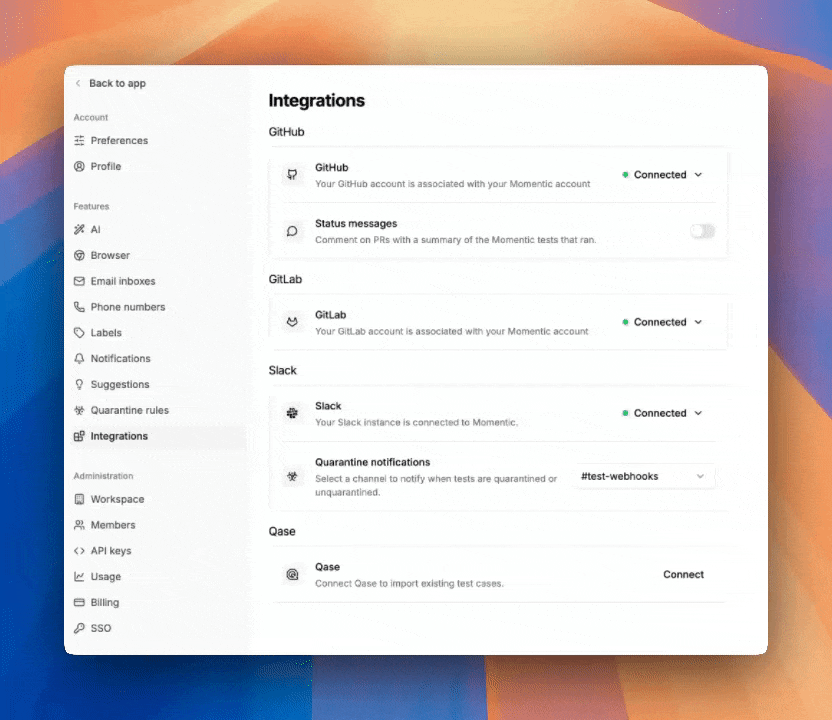
Once you're done, every single test run on a GitHub branch will be analyzed. Every pull request will have a auto-updated comment with execution status and relevant suggested updates.
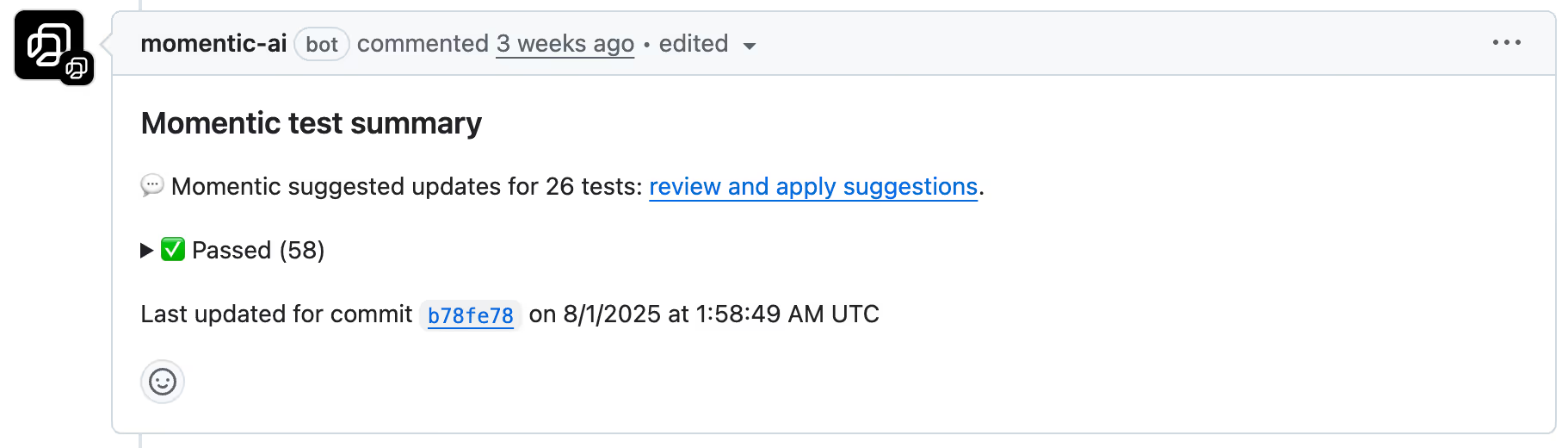
Momentic’s AI scans every test result to detect drift between the test and the application under test and suggests updates based on intent and best practices.
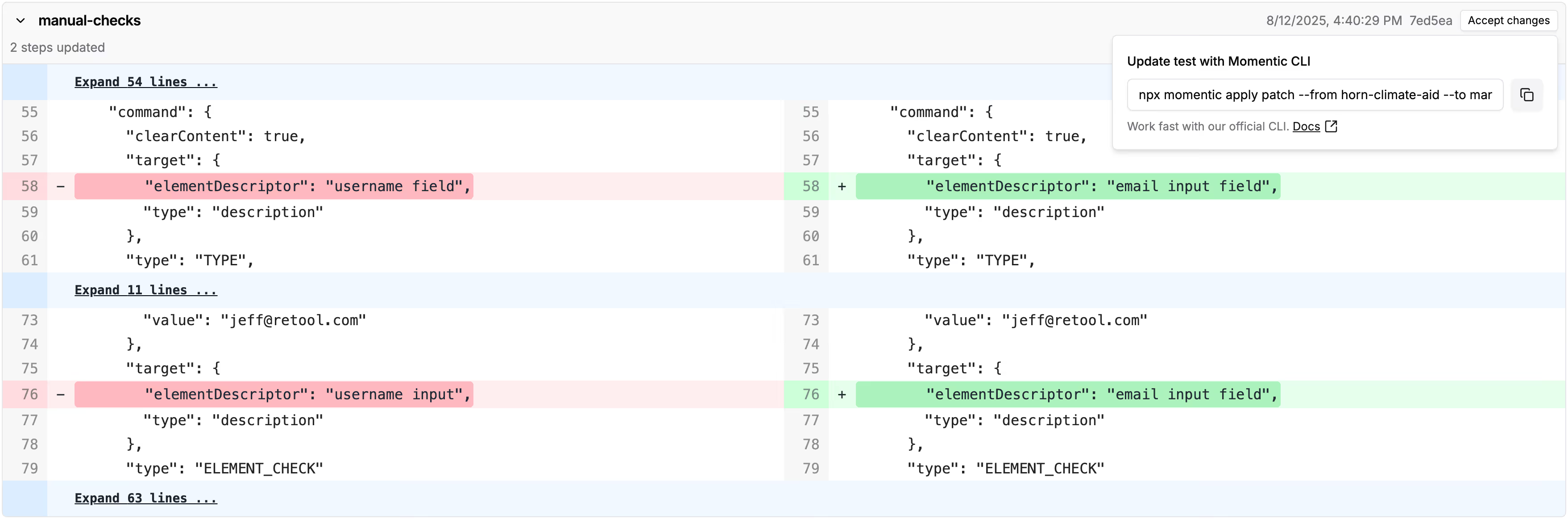
Say goodbye to the constant test updates and hello valuable time back.
Momentic does all the heavy lifting for you, so you can focus on shipping awesome products.
Go ahead and give it a try. We can't wait to see what you ship.